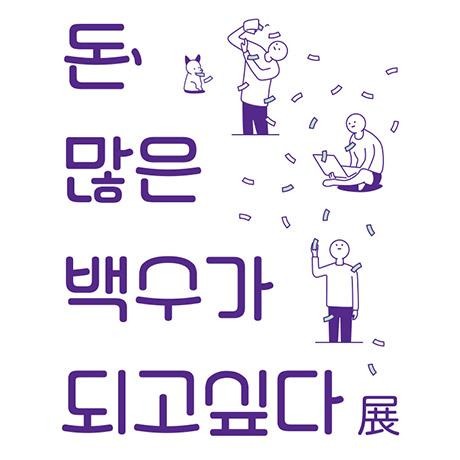티스토리 뷰
1. web.xml 에서 DispatcherServlet 선언이 제대로 되어있는지 확인
<servlet>
<servlet-name>appServlet</servlet-name>
<servlet-class>org.springframework.web.servlet.DispatcherServlet</servlet-class>
<init-param>
<param-name>contextConfigLocation</param-name>
<param-value>classpath:/META-INF/spring/appServlet/servlet-context.xml</param-value>
</init-param>
<load-on-startup>1</load-on-startup>
</servlet>
<servlet-mapping>
<servlet-name>appServlet</servlet-name>
<url-pattern>/</url-pattern>
</servlet-mapping>
2. servlet-context.xml 에 설정 확인
<context:component-scan base-package="com.test.pkg" use-default-filters="false">
<context:include-filter type="annotation" expression="org.springframework.stereotype.Controller"/>
</context:component-scan>
참고 : servlet-context에서는 controller annotation만 등록하고 나머지(service, repository, component 등)는 spring bean으로 등록하지 않는다.
use-default-filters="false" 로 설정하면 표기되지 않은 나머지(service, repository, component 등)는 spring bean으로 등록하지 않는다는 뜻이다.
3. url mapping이 잘 되어있는지 컨트롤러에서 확인
@RequestMapping( value="/login") 이런식으로 url이 제대로 mapping 되어있는지 확인한다.
추가로 컨트롤러에 제대로 컨트롤러 선언(@Controller)가 되어있는지도 확인!!
4. servlet-context.xml에 <mvc:annotation-driven /> 선언 확인
내 경우 이 부분이 빠져있어서 No mapping found for HTTP request with URI 에러가 발생했었다...바보같이...ㅠㅠ
'Spring Framework' 카테고리의 다른 글
| lombok 설정해도 제대로 안 될때! (0) | 2018.05.10 |
|---|---|
| 나만의 STS 환경설정 및 STS.ini 설정 (0) | 2018.05.10 |
| Maven 프로젝트에서 Custom Jar파일 추가하기 (0) | 2018.04.04 |
| fileupload 기능 개발 중 ERR_CONNECTION_RESET 에러 날 경우 (1) | 2017.08.24 |
| view를 jsp가 아닌 java 클래스로 가도록 설정하기 (0) | 2017.08.22 |
- Total
- Today
- Yesterday
- STS
- apache
- AWS KMS
- 마스킹
- redisson
- jvm특징
- redissonclient
- AES 암호화
- AES Decryption
- 스프링
- AES 복호화
- 휴대폰번호 마스킹
- Java
- Tomcat
- AES with AWS KMS
- 이클립스
- 톰캣
- 오라클
- spring
- 아파치
- svn
- AES Encryption
- commit
- Eclipse
- SSL
- Oracle
- 아파치 톰캣 연동
- RegExp
- 자바 정규식
- 클래스로더
| 일 | 월 | 화 | 수 | 목 | 금 | 토 |
|---|---|---|---|---|---|---|
| 1 | 2 | 3 | 4 | 5 | ||
| 6 | 7 | 8 | 9 | 10 | 11 | 12 |
| 13 | 14 | 15 | 16 | 17 | 18 | 19 |
| 20 | 21 | 22 | 23 | 24 | 25 | 26 |
| 27 | 28 | 29 | 30 |