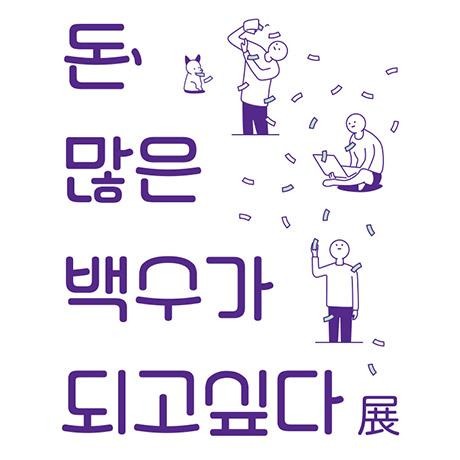티스토리 뷰
spring 프레임웍을 이용하여 파일 업로드를 구현하는데
ERR_CONNECTION_RESET 에러가 날 경우 다음을 체크해보자.
폼을 날리는 소스는 아래와같은 형태로 한다.
var frm = document.getElementById('frm_fileupload');
frm.method = 'POST';
frm.enctype = 'multipart/form-data';
var fileData = new FormData(frm);
$.ajax({
url : "${contextPath}/system/impexp/upload",
type: "POST",
data: fileData,
async: false,
cache: false,
contentType: false
processData: false,
success : function(data){
//성공시 처리 결과 및 다음 스텝 코딩
}).done(function(data, textStatus) {
//console.log("Submit form ajax done");
}).fail(function(jqXHR, textStatus, error){
console.error('Submit failure: ', textStatus, 'error: ', error, jqXHR);
});
그런데 만약 이렇게 했는 데 xmlhttprequest failed to load xxxx 에러가 난다면
acync: true로 변경하면 된다.
아무튼 다시 ERR_CONNECTION_RESET 에러를 처리하기 위해 위와 같이 했는데도
에러가 나다면 첨부파일의 사이즈를 확인해보자.
프로젝트 셋팅 시 max file upload size보다 크게되면 이런 에러가 난다.
보통은 context-servlet.xml 또는 context-common.xml 에서 설정하는데 잘 모르겠으면
File Search(컨트롤 + H) 에서 multipartResolver 를 검색해보면 아마 나올 것이다.
거기에서 "maxUploadSize" 값을 늘려주면 된다.
나의 경우에는 아래와 같이 셋팅 되어있다.
<bean id="multipartResolver" class="org.springframework.web.multipart.commons.CommonsMultipartResolver">
<property name="maxUploadSize" value="104857600" />
<property name="maxInMemorySize" value="100000000" />
<property name="defaultEncoding" value="UTF-8"/>
</bean>
'Spring Framework' 카테고리의 다른 글
| lombok 설정해도 제대로 안 될때! (0) | 2018.05.10 |
|---|---|
| 나만의 STS 환경설정 및 STS.ini 설정 (0) | 2018.05.10 |
| Maven 프로젝트에서 Custom Jar파일 추가하기 (0) | 2018.04.04 |
| No mapping found for HTTP request with URI 에러 원인 (0) | 2017.10.11 |
| view를 jsp가 아닌 java 클래스로 가도록 설정하기 (0) | 2017.08.22 |
- Total
- Today
- Yesterday
- 아파치 톰캣 연동
- AWS KMS
- 마스킹
- 스프링
- redissonclient
- redisson
- 톰캣
- RegExp
- AES Encryption
- SSL
- Tomcat
- 휴대폰번호 마스킹
- AES 복호화
- jvm특징
- Java
- 자바 정규식
- Oracle
- STS
- 클래스로더
- AES with AWS KMS
- commit
- AES 암호화
- apache
- svn
- spring
- 이클립스
- 오라클
- 아파치
- Eclipse
- AES Decryption
| 일 | 월 | 화 | 수 | 목 | 금 | 토 |
|---|---|---|---|---|---|---|
| 1 | 2 | 3 | 4 | 5 | ||
| 6 | 7 | 8 | 9 | 10 | 11 | 12 |
| 13 | 14 | 15 | 16 | 17 | 18 | 19 |
| 20 | 21 | 22 | 23 | 24 | 25 | 26 |
| 27 | 28 | 29 | 30 |