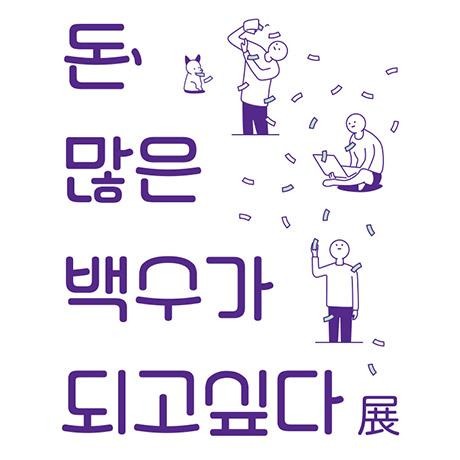윈도우 환경에 Apache 2.4 + Tomcat 7 연동, 사설인증서 발급 및 SSL 적용방법
윈도우 환경에 Apache 2.4 + Tomcat 7 연동, 사설인증서 발급 및 SSL 적용방법
직접 인터넷을 검색해서(구글링) 설치한 결과를 바탕으로 성공한 것을 기록으로 남김. # 준비물 1. JDK 1.6 (오라클 홈페이지에서 알아서...)2. 아파치 2.4 (VC15, 이건 빌드버전이라고 생각하면 된다.) (https://www.apachelounge.com/download/ 에서 httpd-2.4.29-Win64-VC15.zip 파일 다운)3. mod_jk (위와 동일한 링크의 하단에서 mod_jk-1.2.42-win64-VC15.zip 파일 다운로드)4. Tomcat 7.0.72 (https://tomcat.apache.org/download-70.cgi 마이너 버전은 알아서...)5. openssl (https://code.google.com/archive/p/openssl-for-wi..
1. web.xml 에서 DispatcherServlet 선언이 제대로 되어있는지 확인 appServletorg.springframework.web.servlet.DispatcherServletcontextConfigLocationclasspath:/META-INF/spring/appServlet/servlet-context.xml1appServlet/ 2. servlet-context.xml 에 설정 확인 참고 : servlet-context에서는 controller annotation만 등록하고 나머지(service, repository, component 등)는 spring bean으로 등록하지 않는다.use-default-filters="false" 로 설정하면 표기되지 않은 나머지(service..
# 서버 소스 package org.perte.socket; import java.io.BufferedReader;import java.io.InputStreamReader;import java.io.PrintWriter;import java.net.ServerSocket;import java.net.Socket; public class MakeServerSocket {ServerSocket serverSocket = null;Socket socket = null;PrintWriter writer = null;BufferedReader reader = null;String lineStr;public MakeServerSocket() {try {serverSocket = new ServerSocket(83..
- Total
- Today
- Yesterday
- commit
- RegExp
- Eclipse
- Tomcat
- 스프링
- redissonclient
- 마스킹
- svn
- apache
- AES Decryption
- Java
- AES 복호화
- STS
- SSL
- spring
- AES with AWS KMS
- AES 암호화
- 자바 정규식
- 클래스로더
- 아파치
- jvm특징
- Oracle
- 오라클
- redisson
- 아파치 톰캣 연동
- AWS KMS
- AES Encryption
- 이클립스
- 휴대폰번호 마스킹
- 톰캣
| 일 | 월 | 화 | 수 | 목 | 금 | 토 |
|---|---|---|---|---|---|---|
| 1 | 2 | |||||
| 3 | 4 | 5 | 6 | 7 | 8 | 9 |
| 10 | 11 | 12 | 13 | 14 | 15 | 16 |
| 17 | 18 | 19 | 20 | 21 | 22 | 23 |
| 24 | 25 | 26 | 27 | 28 | 29 | 30 |